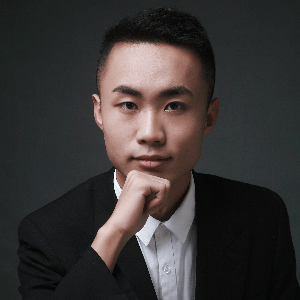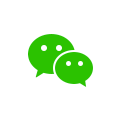无人机操作讲解英语配音
REVOLT-X15T: The all-new ready-to-fly quadcopter!
This video tutorial will show you how to control the X15T.
First, you need to remove the connection cable from the light button.
Use scissors to cut the cable ties and remove them from the arms of the quadcopter.
Open the quadcopter battery cover.

Disconnect the plugs on the light button and insert the battery.
After connecting the battery, secure the battery cover in place.
Open the battery compartment on the remote control.
Insert 4 AAA batteries into the battery compartment.
Switch on the remote control and the quadcopter.
Wait until the remote control has paired with the quadcopter. You’re now ready to fly!
Turn the quadcopter on
The the quadcopter off
Push the left and right joysticks to the lower-right corner to calibrate the quadcopter.
One-touch take-off
One-touch landing
Hover function
Ascend
Descend
Move forwards
Move backwards
Tilt left
Tilt right
Rotate left
Rotate right
High/low speed mode
Briefly press the right joystick to switch between high/low speed mode.
High-speed mode
Low-speed mode
Fine tuning mode
If the quadcopter deviates to the left or right,
hold down the left joystick and move the corresponding joystick to correct the deviation.
To clear the adjustments, hold down the left joystick and restart the remote control.
Stunt manoeuvres
360-degree flip
Press the flip button and move the right joystick to make the quadcopter flip in the corresponding direction.
Corner flip
Press the flip button twice and move the right joystick to the upper-left, lower-left, upper-right or lower-right corner.
The quadcopter will flip in the corresponding direction.
Spin function
Press the rotate button and move the right joystick to the left to make the quadcopter spin once to the left.
Press the rotate button and move the right joystick to the right to make the quadcopter spin once to the right.
Rotate and return to position
Press the rotate button twice and move the right joystick to the left to make the quadcopter rotate to the left and return to its position.
Press the rotate button twice and move the right joystick to the right to make the quadcopter rotate to the right and return to its position.
Circular flight function
Press the circle button and move the right joystick to the left to make the quadcopter move in a circle towards the left.
Press the circle button and move the right joystick to the right to make the quadcopter move in a circle towards the right.
Spin and circular flight function
Press the circle button twice and move the right joystick to the left to make the quadcopter spin and move in a circle towards the left.
Press the circle button twice and move the right joystick to the right to make the quadcopter spin and move in a circle towards the right.
Light controls
When you switch on the quadcopter, the lights turn on and automatically cycle through the seven different colours. In standby mode, press the left or right joystick and move it left or right to change to the next colour.
During flight, you can change the colours using the left joystick. Move the joystick 7 times to complete a full colour cycle.
Charge the quadcopter when the battery is low.
Remove the battery and connect the battery cable to the USB charger,
and then connect the USB charger to a 5 V USB port that delivers a current of at least 1 A.
The indicator turns on when the battery is charging and turns off when charging is complete. A full charge takes less than 50 minutes.
REVOLT-X15T: Cutting-edge quadcopter with intuitive action-packed features.
。
REVOLT TG1001 with all-new design and breathtaking speeds!
Hover Boost flying car with all-new design and breathtaking speeds!
Open the battery compartment on the remote control.
Insert 2 AAA batteries into the battery compartment.
Switch on the remote control and the vehicle.
Wait until the remote control has paired with the vehicle. You’re now ready to fly!
Level calibration
Place the vehicle on a level surface and press and hold the joystick on the remote control for approximately 2 seconds. The indicator on the vehicle will flash rapidly and then stay constant to indicate that the calibration process is complete.
Drive mode
Move forwards
Move forwards and turn left/right
Turn left/right
Rapid left/right turn
When you encounter an obstacle, you can switch to flight mode.
Press the take-off button to make the vehicle take off.
Move the joystick to control the direction of the vehicle.
You can move forwards, backwards, left or right.
In flight mode, you can fine-